What Data Does Google Analytics Prohibit Collecting?
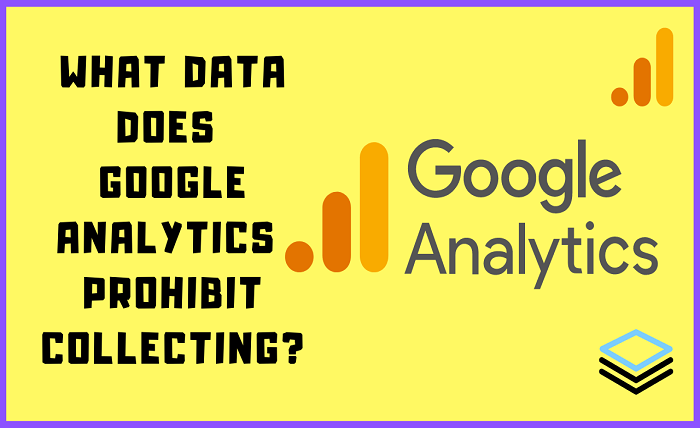
In this age of the internet, everyone is online. And most businesses have an online presence, which usually means a published website.
But every owner of a website needs to be able to track how the website is doing. And this could mean finding out the patterns and trends of the website visitors and their engagement.
With Google Analytics!
Yes, Google Analytics can help someone with collecting all this data and more to help grow their website’s visitors.
But when you use it, what data does Google Analytics prohibit collecting? Have you any clue about this?
Well, the answer is personally identifiable information, which I will explain to you in detail in this article.
Why Prohibit Personally Identifiable Information?
The internet helps us in many ways to gather all sorts of information, most of which are all free of any charge.
While this can be helpful for most people, some try to take advantage of these pieces of information and use them in the wrong way.
Even illegally!
This is exactly why keeping our privacy intact online has become so much more important. And so have privacy regulations!
Google Analytics is not the only one taking all but necessary precautions to implement privacy regulations.
Everyone does it!
For instance, even GDPR in e-commerce or Europe directives needs to have the permission of the user to be able to have access to certain pieces of information.
So Google also had to stay ahead of the game when it came to such privacy regulations. Thus, the prohibition on personally identifiable information (PII)!
This is why you have to be as careful as possible when you consider using any identifiable information, even if it is for any kind of marketing purpose.
Better have that permission!
What Are Considered to be PII by Google?
Some of the information that Google Analytics will take into consideration as being personally identifiable information are:
- Username
- full name
- Social Security number
- email address
- home address
- date of birth
- Fingerprint
- debit or credit card number
- driver’s license number
- passport number
- telephone number
- Among others
How Can You Avoid Collecting PII?
Even if you don’t want to collect any personally identifiable information, you might accidentally end up doing so anyway.
So you should take these measures to ensure you don’t:
Limiting the Amount of Information You Collect
If you want to limit how much data you collect, you have to be very cautious of the kinds of tools you use and how you use them.
For instance,
If you use Google Tag Manager, you would want to set up certain conditions that can easily filter out these kinds of data before Google Analytics can see it.
Set Up Filters in Google Analytics
Did you know that you can actually set up certain filters right in your Google Analytics account? And it is really easy to do as well.
So all you need to do is create a specific filter around the things that are identified as PII.
Deleting Some Users From the System
If nothing else works, you can still have this next step that you can apply as a last resort through Google Analytics.
It has an alphanumeric database identifier that you can take advantage of to delete certain users from the system.
Analytics.js Code
If you add the code Analytics.js right before typing in the URL in Google Analytics, you can easily protect yourself as it removes all the PII itself.
Import the Right Way
You should always make sure that all the data you are collecting is being imported the correct way.
And endure it doesn’t can devise identification like the unique device identifier of a phone.
Location Data
You should also make sure the data of your location doesn’t contain GPS, as it will be identified as PII.
Conclusion
What Data Does Google Analytics Prohibit Collecting? Well, the answer to this question is actually not that difficult or lengthy. The answer is personally identifiable information, also known as PII.




