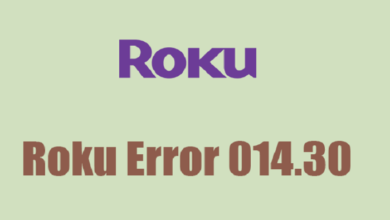Keychron Q1 Pro Review: A Must-Have Keyboard

Whether you are a gamer or a programmer, you need to be able to have great mechanical keyboard experience to succeed in your job.
Or just for comfort!
You must have already used many different keyboards to find the ultimate one for you. The Keychron Q1 Pro mechanical keyboard can be the perfect fit for you.
It’s customizable, and you can easily use it for both Windows PCs and Macs. And you can even use it with both types of computer at the same time.
What do I mean?
Well, this mechanical keyboard allows you to connect with three separate devices simultaneously via Bluetooth. You can just switch between each device when you need to!
Now, I’ll tell you why you must have it!
Read more about actor-news
The Typing Experience
You can expect excellence with the typing experience of the Keychron Q1 Pro mechanical keyboard.
The fact that you can easily customize this keyboard as you want is undoubtedly a huge advantage.
But I find the red switches of this keyboard need little pressure to work. And you don’t have to worry about it not staying still on your desk.
Why so?
That is because of the metal chassis of this mechanical keyboard. It is heavy enough to keep it placed securely.
Its PCB rests on amazing foam gaskets, which means your keys won’t harshly button out. You have no idea how wonderful the typing experience is with this keyboard.
Better try it!
And the concave tops of each key lets you rest your fingers. I wouldn’t know if you’d prefer it, but it is really compact because it doesn’t have a number pad and has fewer editing keys.
But that only makes it more convenient if you want your keyboard to take up less space.
And you get four layouts, two for Mac and two for Windows, to switch layouts whenever you need to.
Read more about comcast-email
The Customization
You can either use the European or US layouts of the bareboned kit or assemble it completely to your needs.
The Keychron Q1 Pro keyboard makes it really easy for you to select the keycaps and switches you want.
But if you go for the fully-assembled kit, you will get keys that are mostly white with some red and light grey accents.
That’s not all!
If you choose silver, you will get keys that are mostly grey in color with purple and darker accents.
And going for the carbon black one gives you keys that are mostly greenish-grey with blue and black accents.
Not only visual customization!
You can even choose to get switches between Keychron’s Brown, Banana, and Red switches as well.
And you can choose your switches to be either a bit loud or simply quiet, depending on the switches you choose.
There are just so many options for you to choose from. Careful, you might just get overwhelmed.
Inside the Keychron Q1 Pro
The manufacturers even give you the right tools to take a look inside your new mechanical keyboard.
To look inside, you have to take off the key switches and keycaps. Then, flip over your keyboard to remove the brass screws.
Don’t lose them!
Once you take apart the keyboard, you will see multiple layers, like the case at the bottom with the battery, a case foam layer, the PCB layer, the sound-absorbing foam, the top case, and the plate.
And the best part about this is that the warranty will even offer you replacements if you somehow damage anything while you take it apart.
Conclusion
An astounding mechanical keyboard experience is exactly what you can expect to get from the Keychron Q1 Pro mechanical keyboard. And don’t forget how you get to customize it however you want.